- DATE:
- AUTHOR:
- The ManageXR Team
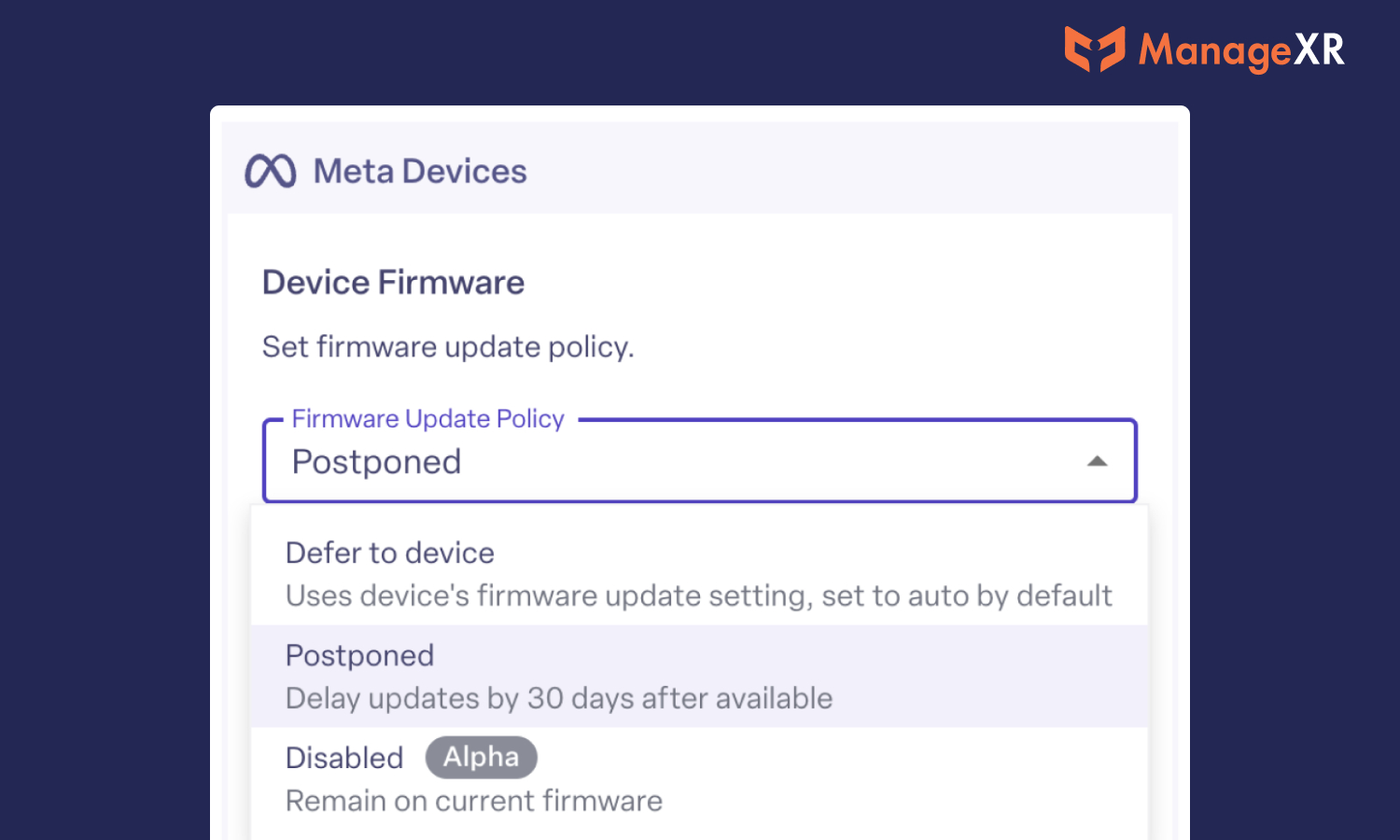
Quest and Pico firmware update policies, revamped Device Setup Tool, and more!
This week, we rolled out some big updates! Speed up provisioning with our upgraded Device Setup Tool. Keep your fleet running smoothly with firmware update policies— a new paradigm for firmware management of Quest and Pico devices. And, more!
Revamped Device Setup Tool
Meet our redesigned Device Setup Tool. With the improved interface, moving through setup stages is more intuitive. Choose your Provisioning Mode, connect your devices, and follow the step-by-step instructions.
Experience a smoother Meta Quest enrollment process. The Device Setup Tool now detects devices not in Developer Mode and enhances the reliability of automated account removal, helping you through two of the most challenging aspects of Quest setup.

Next level Quest & Pico firmware control
At ManageXR, we believe that you should be the only one to introduce changes to your device fleet. Unexpected firmware upgrades can impact device performance and interrupt your deployment. So, we're ushering in a new era of firmware management with Firmware Update Policies to keep you in control and safeguard the stability of your fleet.
Quest firmware updates postponed by default
Choose a Firmware Update Policy for your Meta Quest devices:
Postponed: Postpone firmware updates by 30 days from standard rollout (Default)
Disabled: Disable firmware updates
Defer to device: Automatically updates firmware when a new version is available to the device
Pico firmware updates disabled by default
Apply a Firmware Update Policy or set a target Pico firmware version:
Disabled: Disable firmware updates (Default)
Defer to device: Automatically prompts the user to update firmware when a new version is available
Set a target version: Lock devices to a specific Pico firmware version
The new default policies will apply to all existing configurations automatically. However, your previous firmware customizations (e.g., setting a target Pico firmware or disabling Quest updates) will remain unchanged.
Read our docs for more info and tips: Pico, Quest, Firmware Best Practices
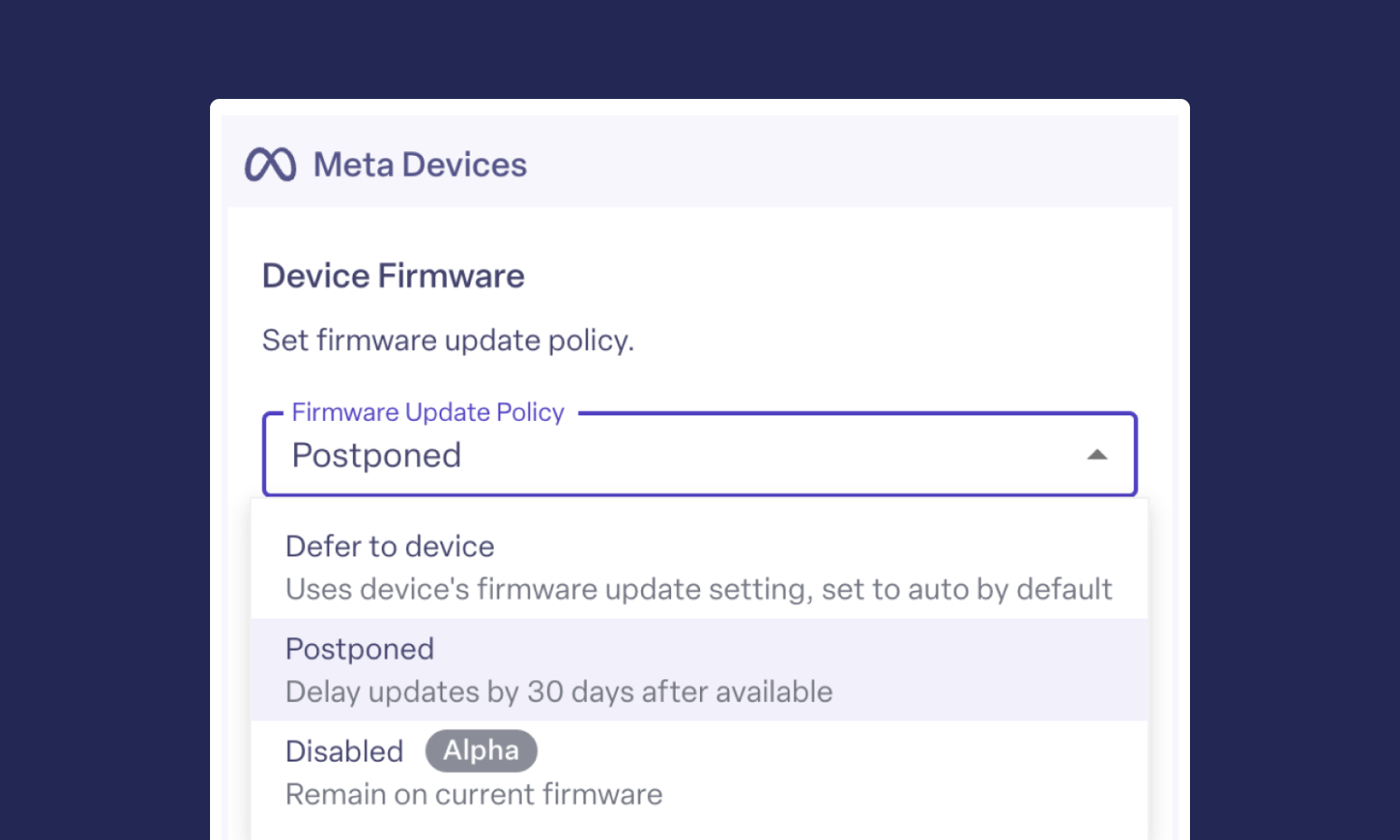
Device list comma-separated search
Search for multiple devices at once by entering comma-separated search terms. For example, copy and paste a list of serial numbers to quickly assign a new configuration or tag to a selected group of devices. Or, input firmware version prefixes like "58., 60., 62." to easily find devices running specific firmware versions.
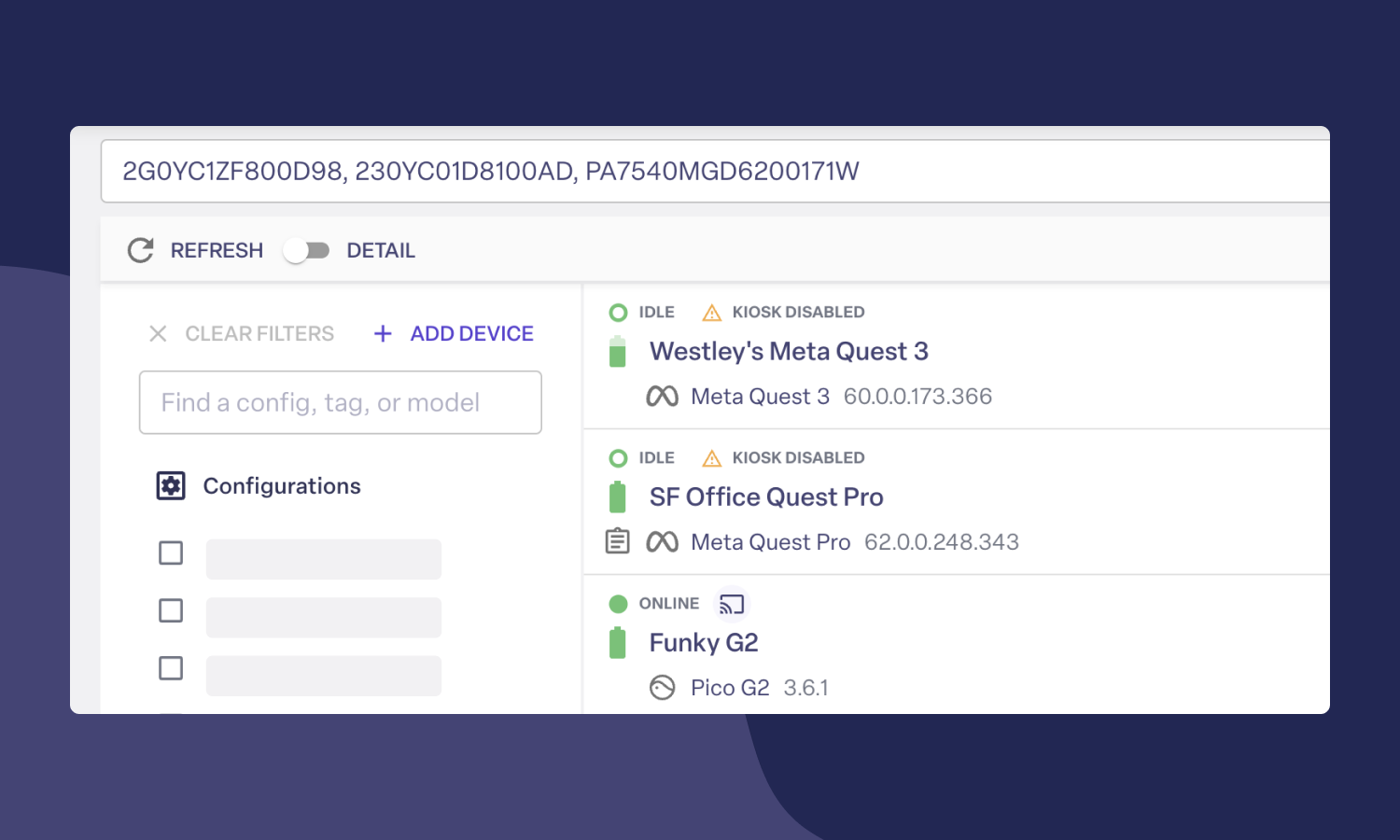
Thank you
Thanks for tuning into the latest updates! As always, we'd love your feedback. Share your thoughts and ideas about how we can make ManageXR even better for your deployment.