- DATE:
- AUTHOR:
- The ManageXR Team
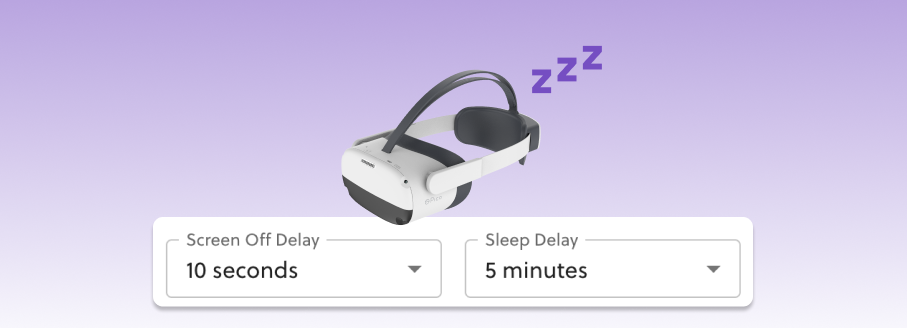
Device Sleep Settings, Eye Tracking Frame Rate, and Security Enhancements
We've just released an update with some awesome new settings and security enhancements. Check it out 
Configure more settings on Pico devices
Configurations give you control over the content, firmware, and settings deployed to your device fleet. With this update, we're expanding the settings you can apply to Pico devices.
You can now specify sleep delay settings to stop your devices from falling asleep on users! Manage sleep settings 

And that's not all! Does your application or XR experience rely on eye tracking? You can now optimize eye tracking frames per second to fit your use-case:

See the complete list of configurable device settings  . We're always adding more managed settings. If we're missing a setting that is critical for you, let us know.
. We're always adding more managed settings. If we're missing a setting that is critical for you, let us know.
Session timeouts for added protection
ManageXR provides enterprise-grade security, so you can be confident that your account, intellectual property, and data are safe.
As part of our commitment to security, we are enforcing session timeouts on the ManageXR Web Console. If you are inactive for an hour, you will be signed out. But don't worry, we'll give you a 10 minute warning!

ManageXR Product Roadmap
Powerful controls and capabilities are coming soon, including
and more! Check out our Product Roadmap for details on what's up next.
Thank you
Please reach out to support@managexr.com if you have suggestions on how we can improve or are eager for something new. We love hearing from you!


