- STAGE:
- Live
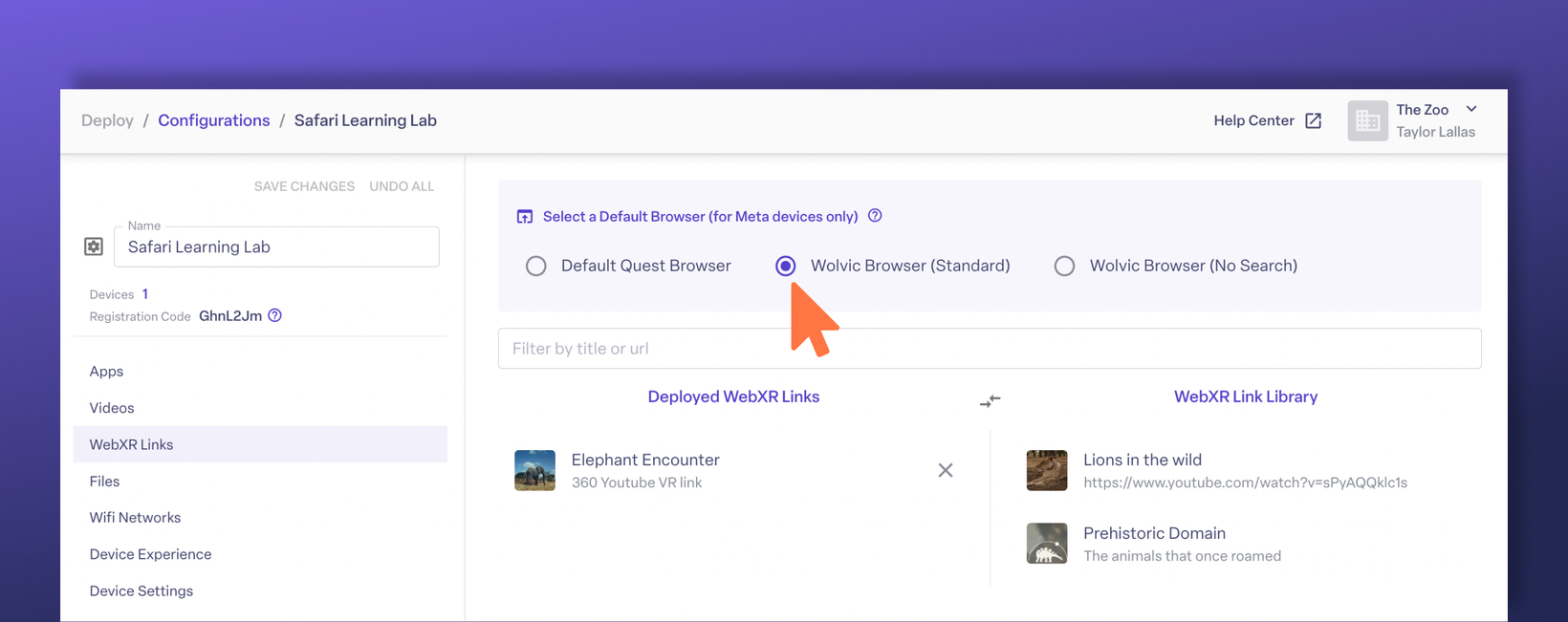
Web Console
Home Screen
Device Admin App
Set Wolvic as your default WebXR browser
STAGE:
Live
WebXR enables users to access immersive content through internet browsers. By default, devices open WebXR links using their built-in web browser. With this update, we're giving you easy access to an excellent alternative browser: Wolvic. Wolvic browser is easy to use, reliable, and built for XR.
On Meta Quest devices, you can set Wolvic as the Default Browser on your configuration. Selecting Wolvic will automatically install the browser app on your devices. Then, your devices will use Wolvic to open all WebXR links 
*Meta Quest only