- DATE:
- AUTHOR:
- The ManageXR Team
- RELATED ROADMAP ITEMS:
- VR Home Screen Language Selection
- Device Setup Tool - Show install progress
- Adjust Brightness in VR
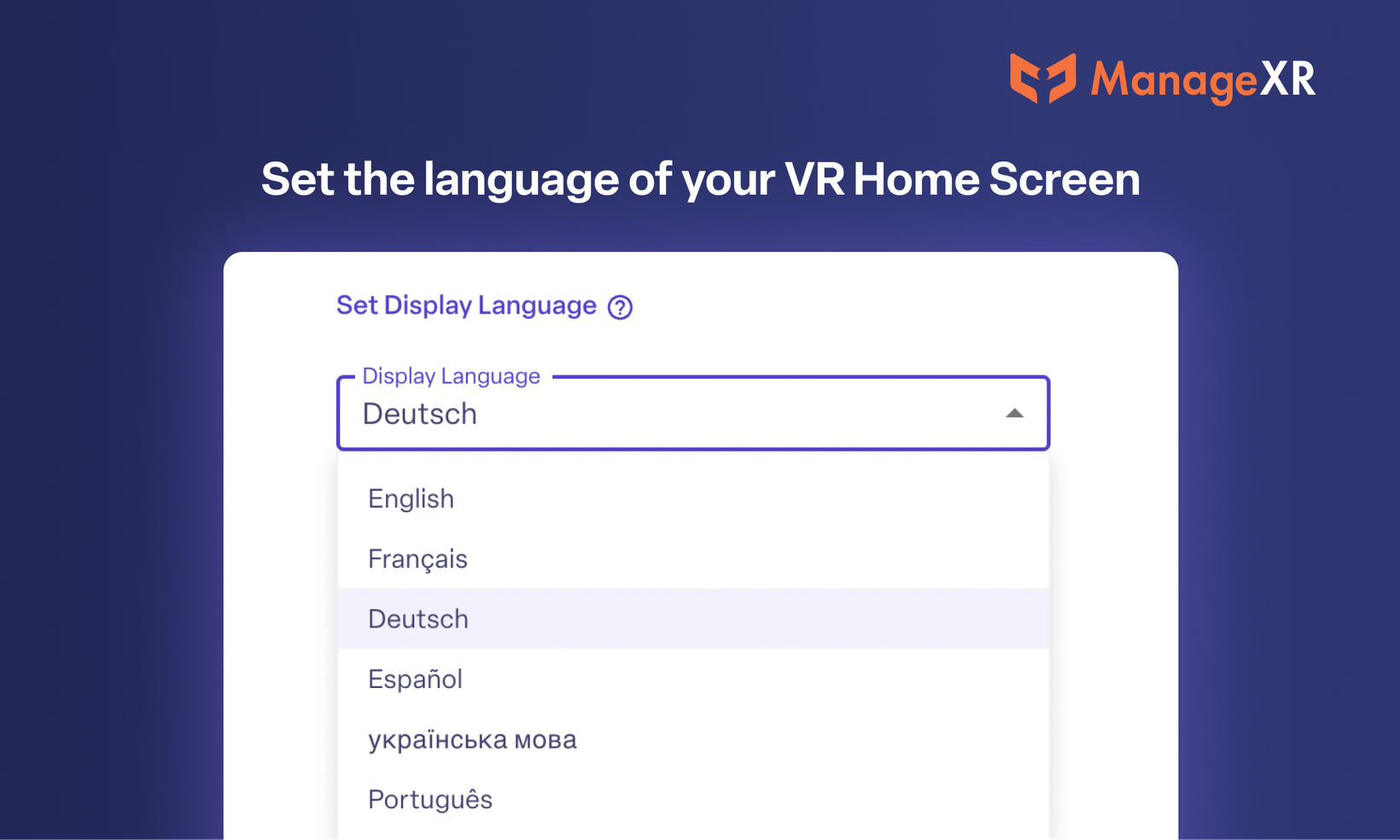
Set VR Home Screen language, adjust brightness, and more
This week we rolled out some exciting updates. Now you can set the language of your VR Home Screen, adjust display brightness in VR, and more 
Set VR Home Screen Language
Select the display language for your custom VR Home Screen. Choose from English (default), French, German, Spanish, Portuguese, or Ukrainian. We're also rolling out Swedish as an option soon. If the language you're looking for isn't listed, fill out the language request below 
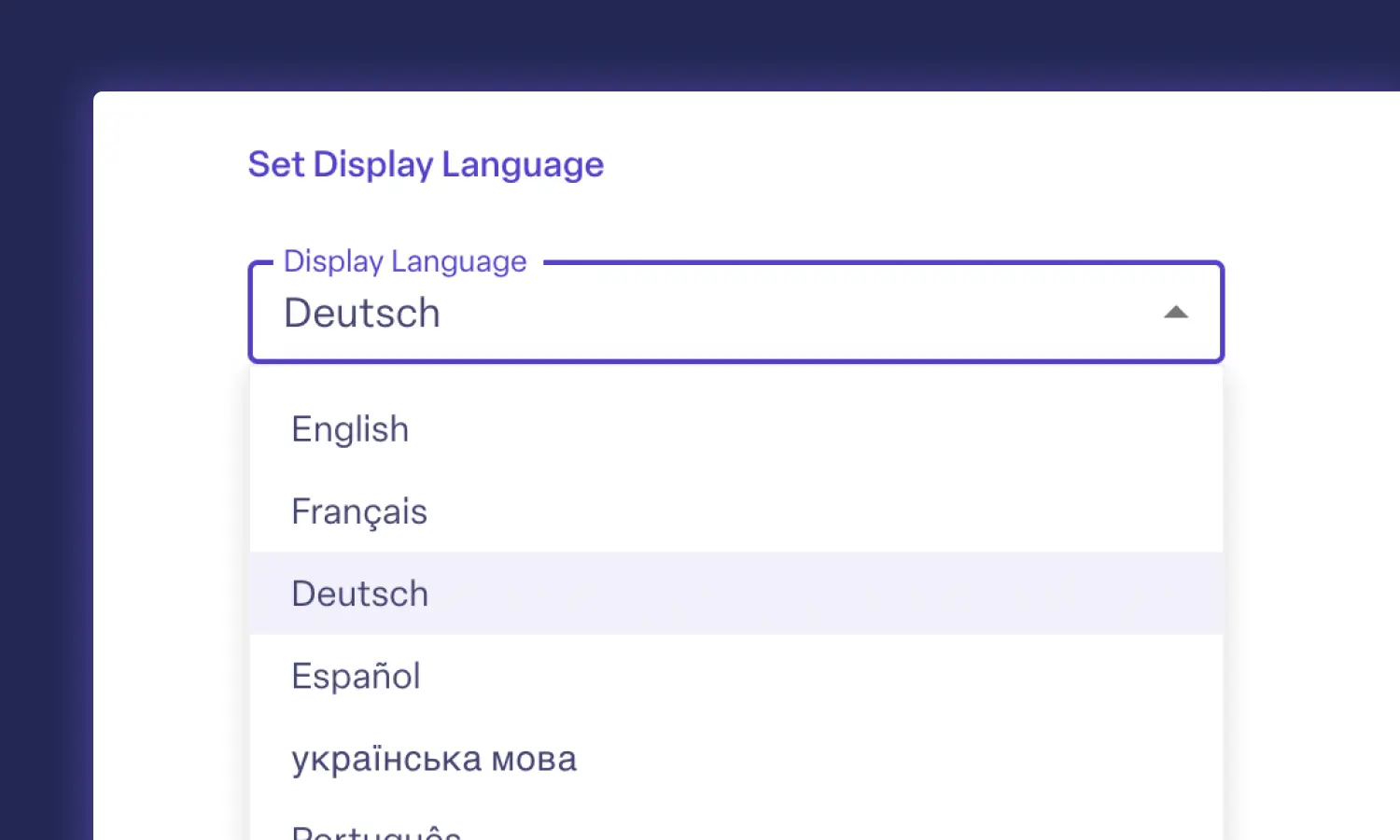
VR Brightness Beta
Improve accessibility to users with different visual preferences and needs by giving them control over display brightness. A brightness setting in the VR Home Screen is now available on Quest and Pico devices in an opt-in Beta. To join the brightness Beta access group, email support@managexr.com.

USB Screencasting Tool Without Fisheye
Casting can be a big challenge. We're exploring alternative solutions to streamline the experience and eliminate sources of friction like Meta account authorization. One of those early solutions is our USB Screencasting Tool. With the tool, you can cast to your browser from any XR device. The USB connection provides a stable, quality cast. Based on your feedback, we've improved the video projection: the cast no longer has a fisheye distortion!

Other improvements and fixes
Improve device online/offline reporting speed and accuracy
Show installation progress during device setup
Show videos and webxr links in device list sync status preview
Accurately show download progress for apps with bundled files
Thank you 
Thanks for taking the time to catch up with the latest updates! Have questions or ideas about these changes? Share your thoughts about how we can make ManageXR even better for your deployment. We love your feedback!