- DATE:
- AUTHOR:
- The ManageXR Team
- RELATED ROADMAP ITEMS:
- MFA w/ an authenticator app
- Read files from the device file system
- Pico 4 Ultra Enterprise support
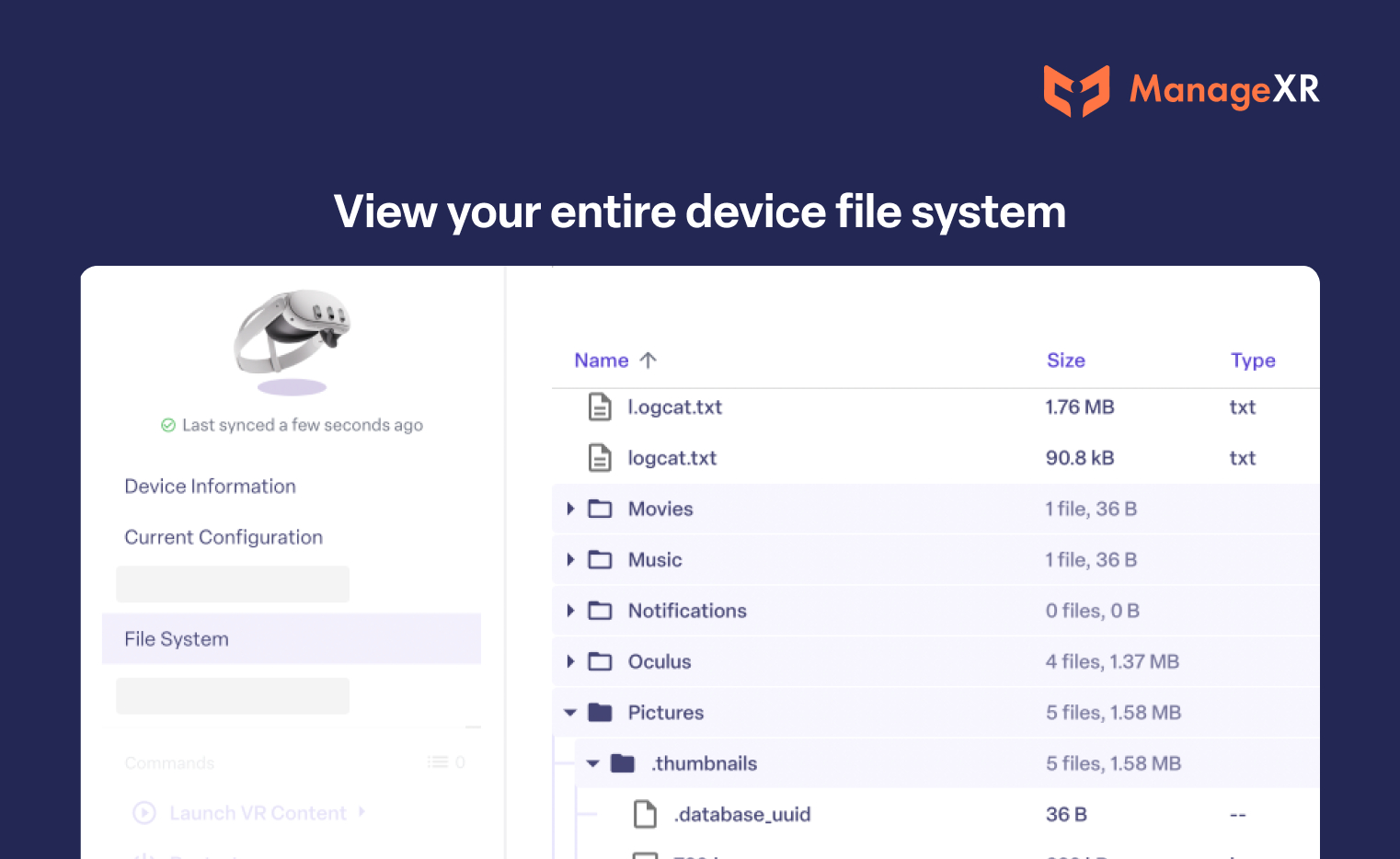
View device file system, see queued commands, manage Pico 4 Ultra Es and more
This month, we introduced some valuable new features to the ManageXR Web Console. You can now remotely view your device file systems, track queued device commands, and enhance security with app-based 2FA. Check out the details 
View Device File System
See what files are stored on your device from the new File System tab. Validate the presence of important files, gain visibility into storage utilization, and troubleshoot device issues more efficiently. The displayed files are updated when a device syncs with ManageXR.

Command Queue
Sending commands to an offline device? Now, you can view all your queued commands. Device commands remain queued until they are processed or expire. Certain commands intended for realtime use expire after 60 seconds. Read the doc to learn more.

2-Step Auth w/ App
Secure your ManageXR account with 2-Step Authentication using any authenticator app. Admins can enforce 2FA for all users in Organization Settings > Security. While the legacy SMS-based 2FA will still work for existing users, new 2FA registrants must use an app moving forward.

PICO 4 Ultra Enterprise Support
ManageXR officially supports the PICO 4 Ultra Enterprise. Benefit from the same powerful management on these cutting edge devices— deploy content, customize and lock down the device experience, manage firmware, and more.

Other improvements and fixes
Home Screen card style customization (padding, no padding, transparent)
View average download speed for device on wifi network
Send restart app command via API
Shortcut Menu copy improvements
Performance improvements for changes to configurations applied to over 700 devices
Home Screen performance improvements
Thank you
Thanks for taking the time to learn about what's new from ManageXR! Have questions or ideas? Share your thoughts about how we can make ManageXR even better for your deployment. We love your feedback!