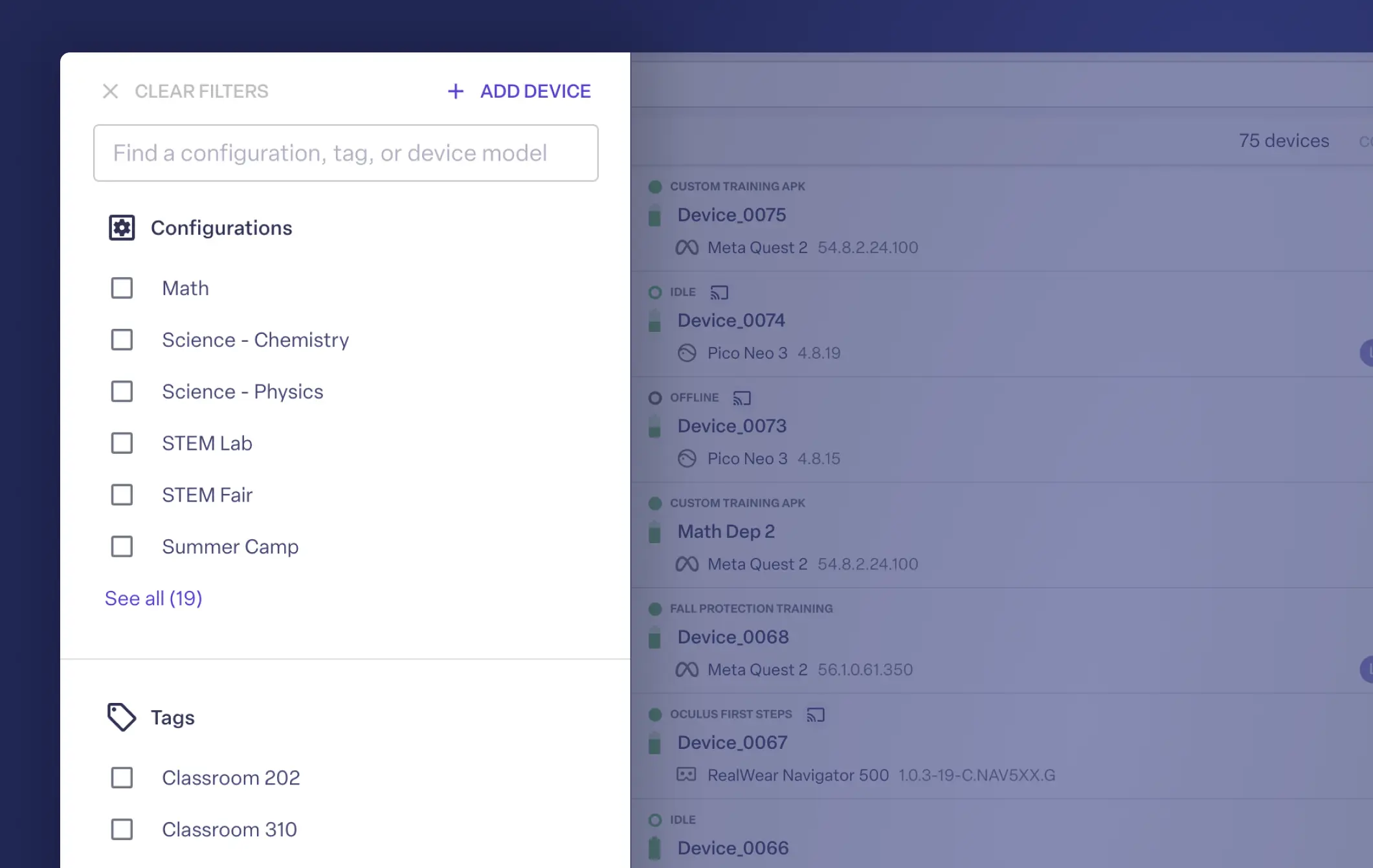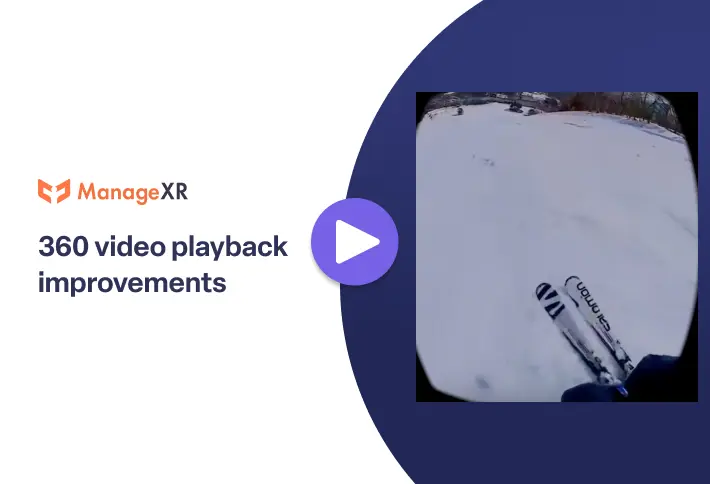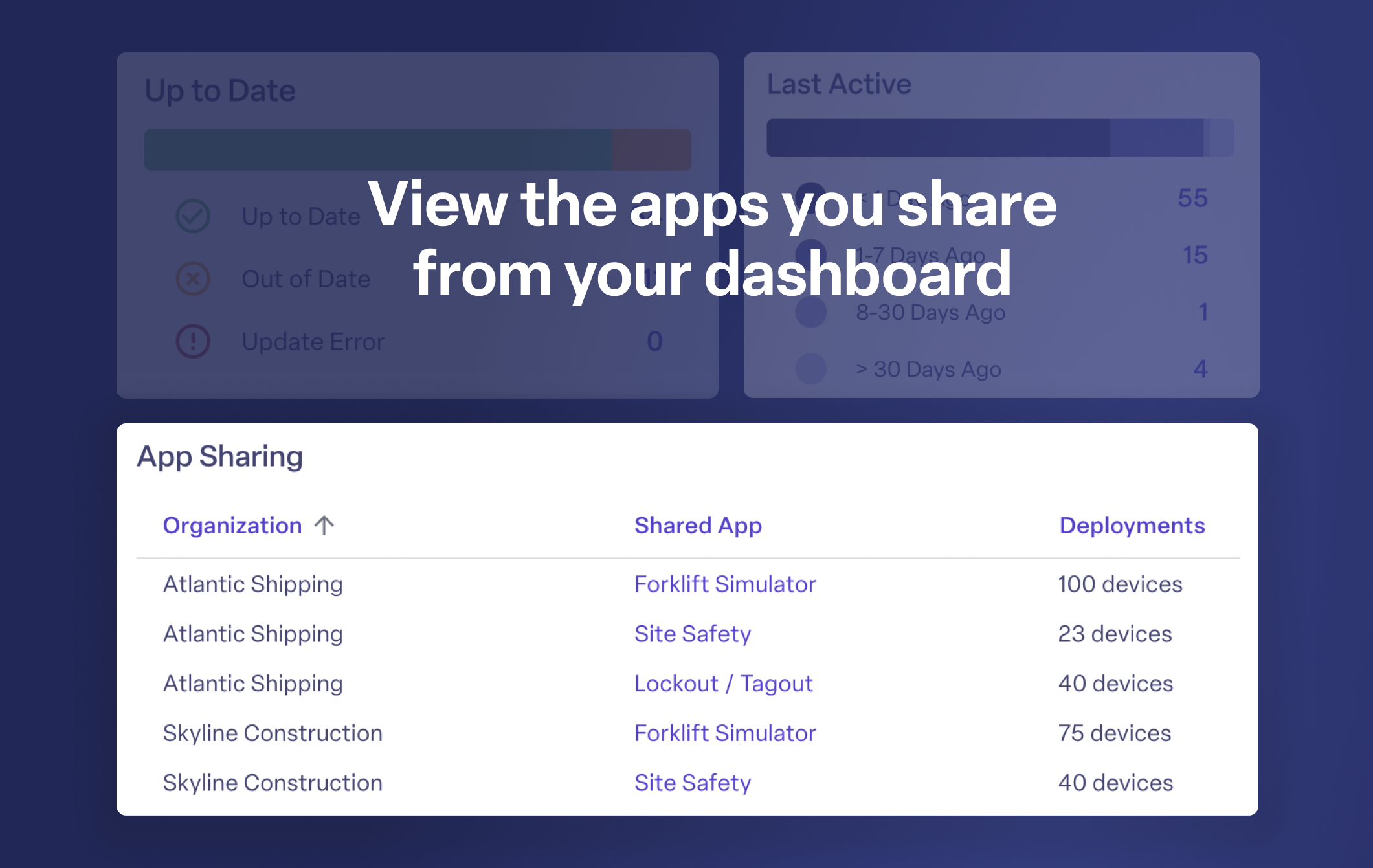- DATE:
- AUTHOR:
- The ManageXR Team

Speedy device list filtering, 360 video playback improvements, and more
We've kicked off 2024 with a running start here at ManageXR. Explore the latest improvements to the device list, 360 video playback experience, device setup process, and more!
Filter your device list fast
You're doing big things with VR and AR. So, we're improving the design of our platform to better support complex deployments with tons of devices, configurations, and tags. In this release, we revamped the device list sidebar to make filtering easier and faster. Learn more
Watch immersive videos without interruptions
Thanks to your feedback, we've improved our native 180/360 video player. The latest enhancements reduce distractions to provide a fully immersive video experience:
The pause/play toolbar only appear on button press when using controllers or pinch gesture when hand tracking
Controller rays and the gaze-control pointer are hidden while videos play
Pressing controller buttons does not automatically pause a video
Note! In gaze input mode, the video toolbar still appears when you look at its location. A fix is in the works, but you can contact support@managexr.com or reply here if you want to turn off gaze control immediately.
View app sharing stats more easily
Sharing apps with clients through ManageXR? Now, you can keep track of your shared apps right from your dashboard. View all the orgs you're sharing apps with and how widely they've deployed your content. Sort by app or by organization to get the info you need quickly.
Other fixes and improvements
Improved reliability of automated account removal step during Meta Quest device setup process
Wolvic Browser is now available for Quest 3 devices through ManageXR. We recommend setting Wolvic as the default browser for WebXR deployments
Happy Managing 
The ManageXR Team