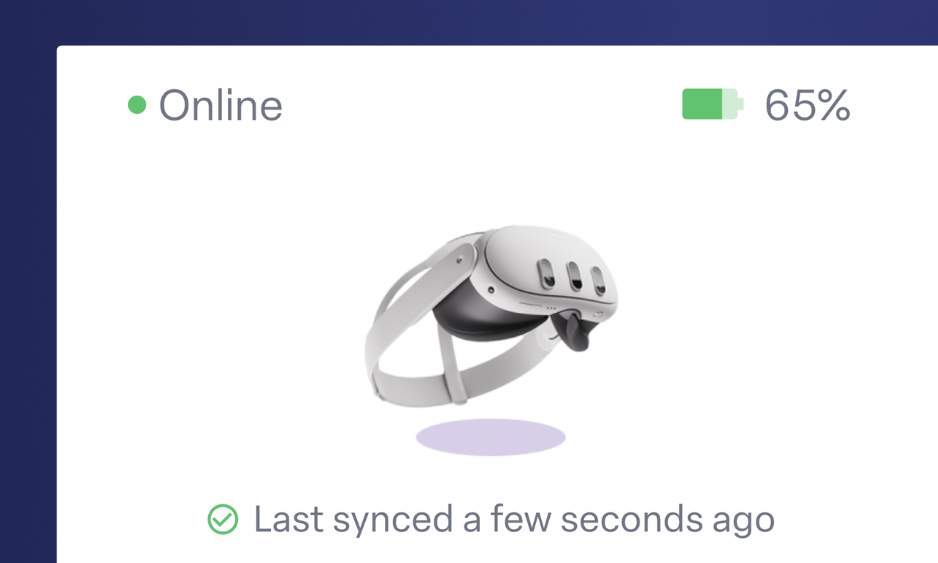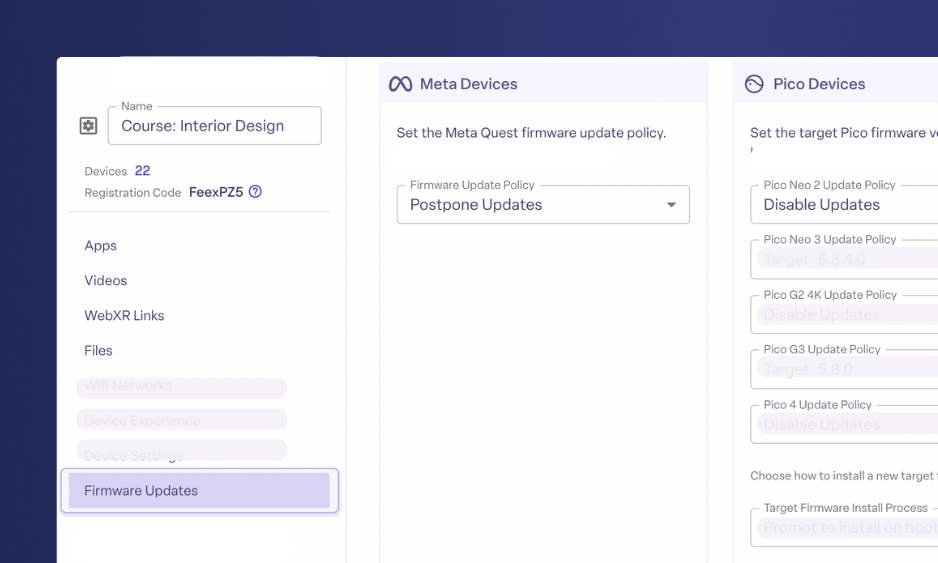- DATE:
- AUTHOR:
- The ManageXR Team

Rapid on/offline reporting, a more focused VR Home Screen, and a dedicated Firmware Updates tab on configurations
This week we released enhancements to the performance and feel of the ManageXR Web Console and the experience in VR. Check out the details 
Rapid On/Offline Reporting
Devices now report online/offline status more quickly and accurately. The recent performance improvements stamped out some pesky issues where devices reported being offline when they were really online, and vice versa.
Experiencing a lag in devices reporting their connectivity status or other network issues? Check that your set up satisfies our network requirements 
 , then reach out to support@managexr.com.
, then reach out to support@managexr.com.
VR Home Screen Noise Reduction
Headset sounds can be distracting, especially in settings like classrooms and events, where many users may be in VR in the same space. The latest ManageXR VR Home Screen provides a quieter, more focused experience. With this update, we eliminated the audio feedback when hovering over apps or settings. The Home Screen now offers haptic-only feedback on hover and audio feedback on click.
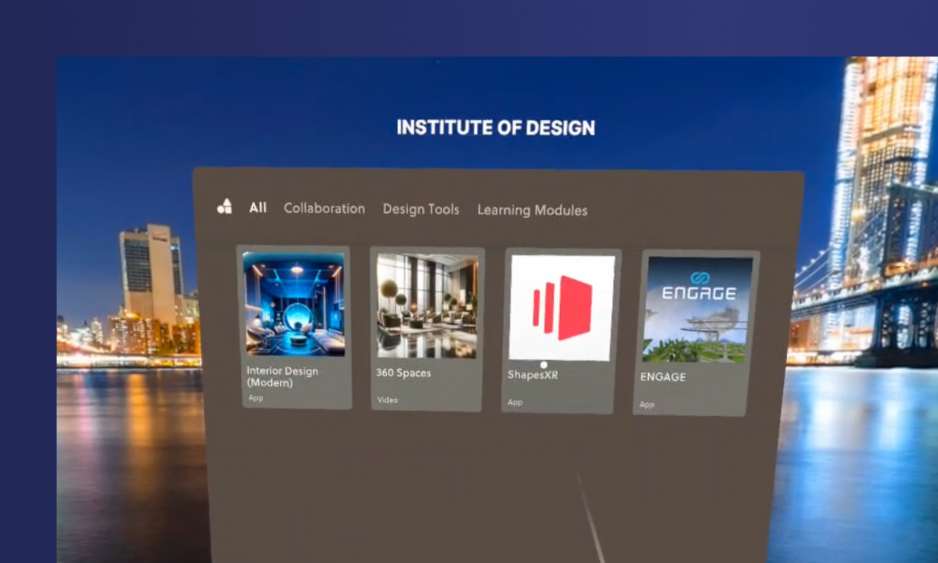
Firmware Updates Tab
Managing device firmware helps ensure your deployment stays running smoothly. In this release, we've streamlined access to these critical settings by moving firmware updates to a dedicated section in your Configurations. You can now conveniently view and adjust your Meta Quest and Pico Firmware Update Policies under Configuration > Firmware Updates.
Other improvements and fixes
Support for Swedish language in the VR Home Screen
Make long Sync Status previews from the device list scrollable
Improve beta VR brightness button. Reply here for access to the brightness beta
Thank you 
Thanks for taking the time to learn about the latest and greatest from ManageXR! Have questions or ideas about these changes? Share your thoughts about how we can make ManageXR even better for your deployment. We love your feedback!