- DATE:
- AUTHOR:
- The ManageXR Team
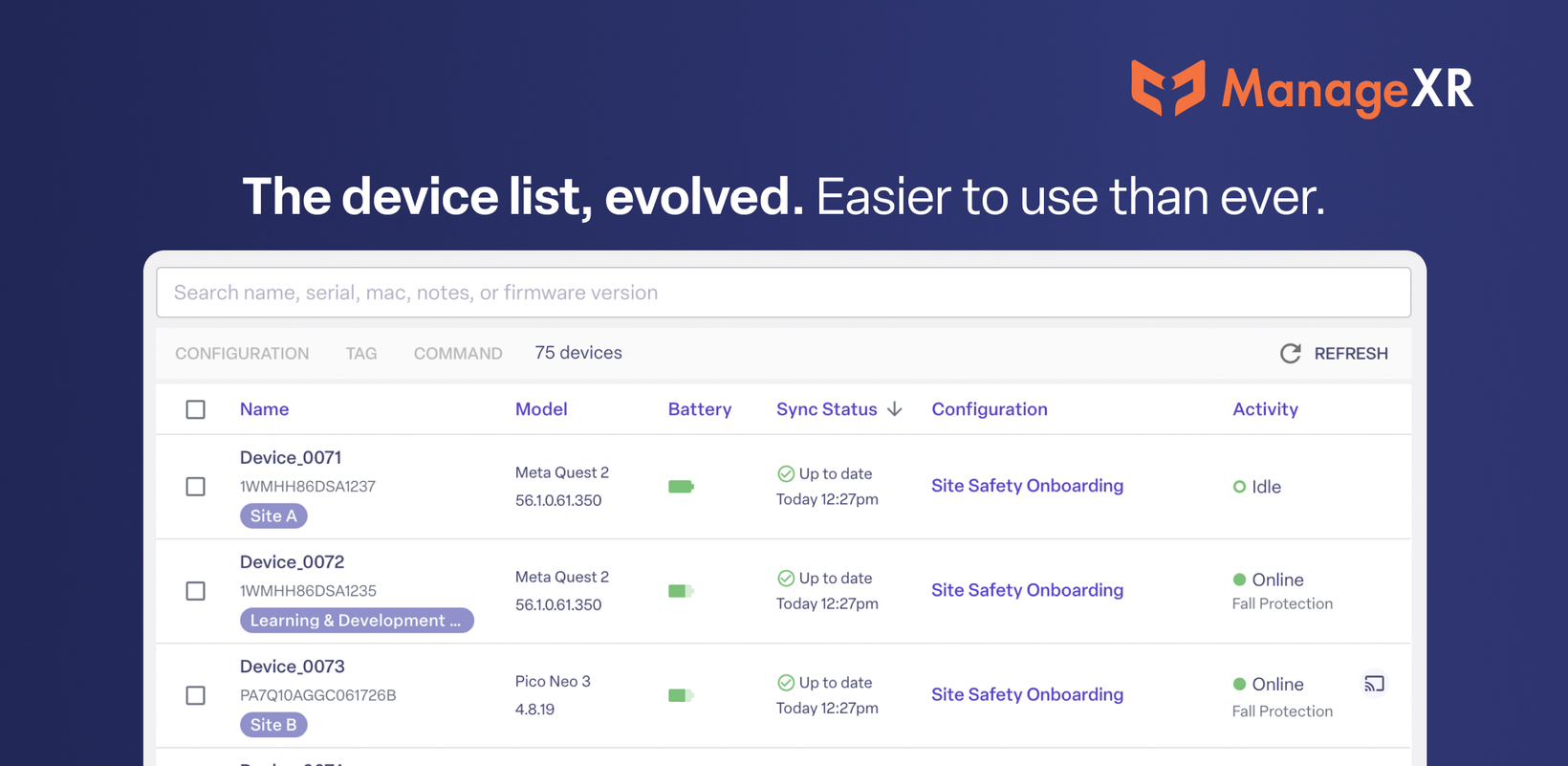
New and improved device table
Today we rolled out a significant update to the look and feel of the device list on ManageXR. The new layout helps you organize your fleet and streamlines important info. Read on for all of the latest news.
Device List  Device Table
Device Table
Manage your fleet more efficiently with the updated devices page. The new table format gives you quick access to device health, activity, compliance, and additional info. Use column sorting to stay organized and identify devices that require attention.
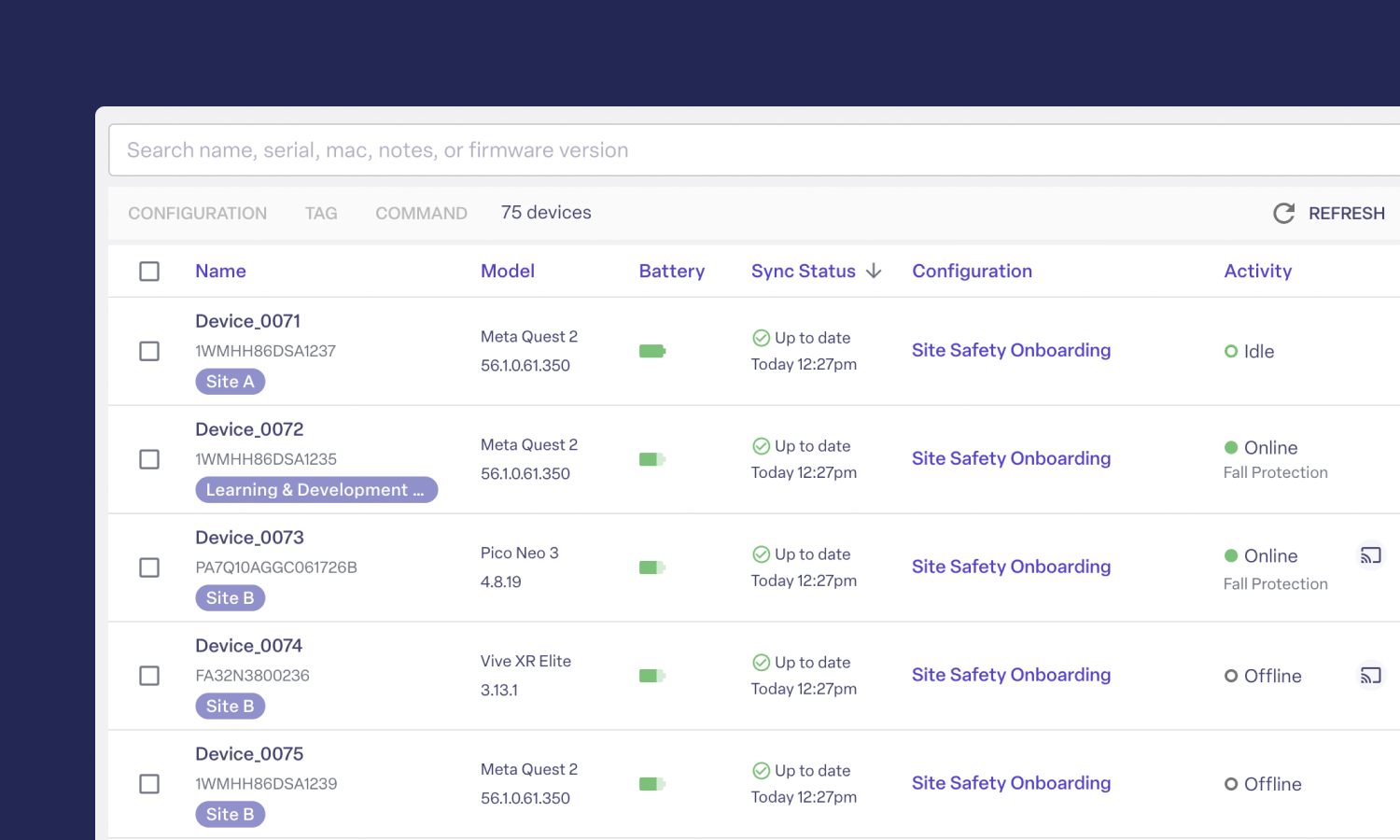
Filter configurations by registration code
Registration codes enable users without access to your ManageXR environment to set up devices. When you have many configurations, it can be hard to keep track of all your registration codes. Troubleshooting a registration code or need to quickly validate that you've provided the correct one? Now, you can find configurations by registration code.
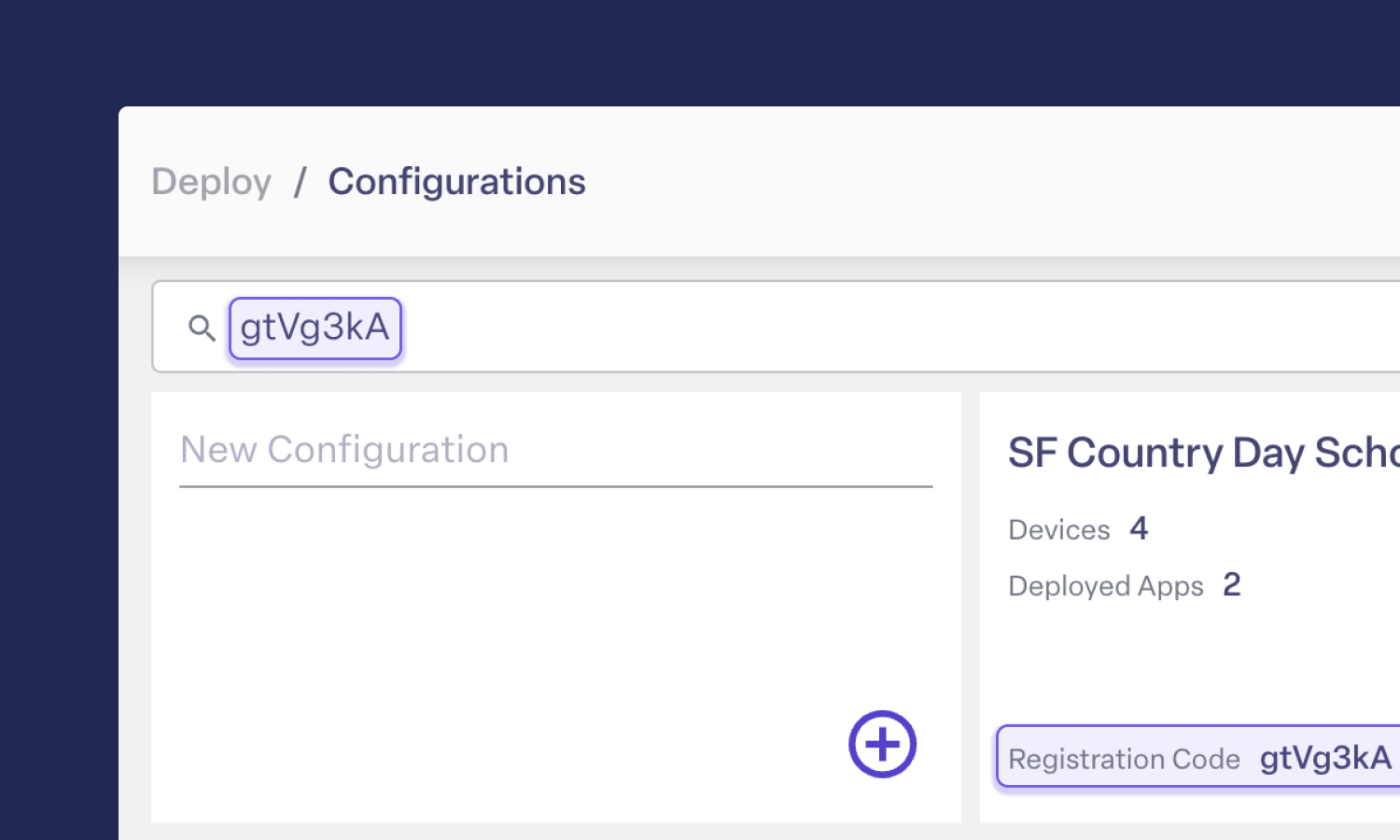
Toggle passthrough on Quests (coming soon)
We're getting ready to release a new setting in VR: jump in and out of passthrough on Meta Quest devices from the ManageXR Home Screen. Find the new passthrough button in the settings toolbar, then click to toggle from immersive mode to passthrough. Stay tuned for the official release!
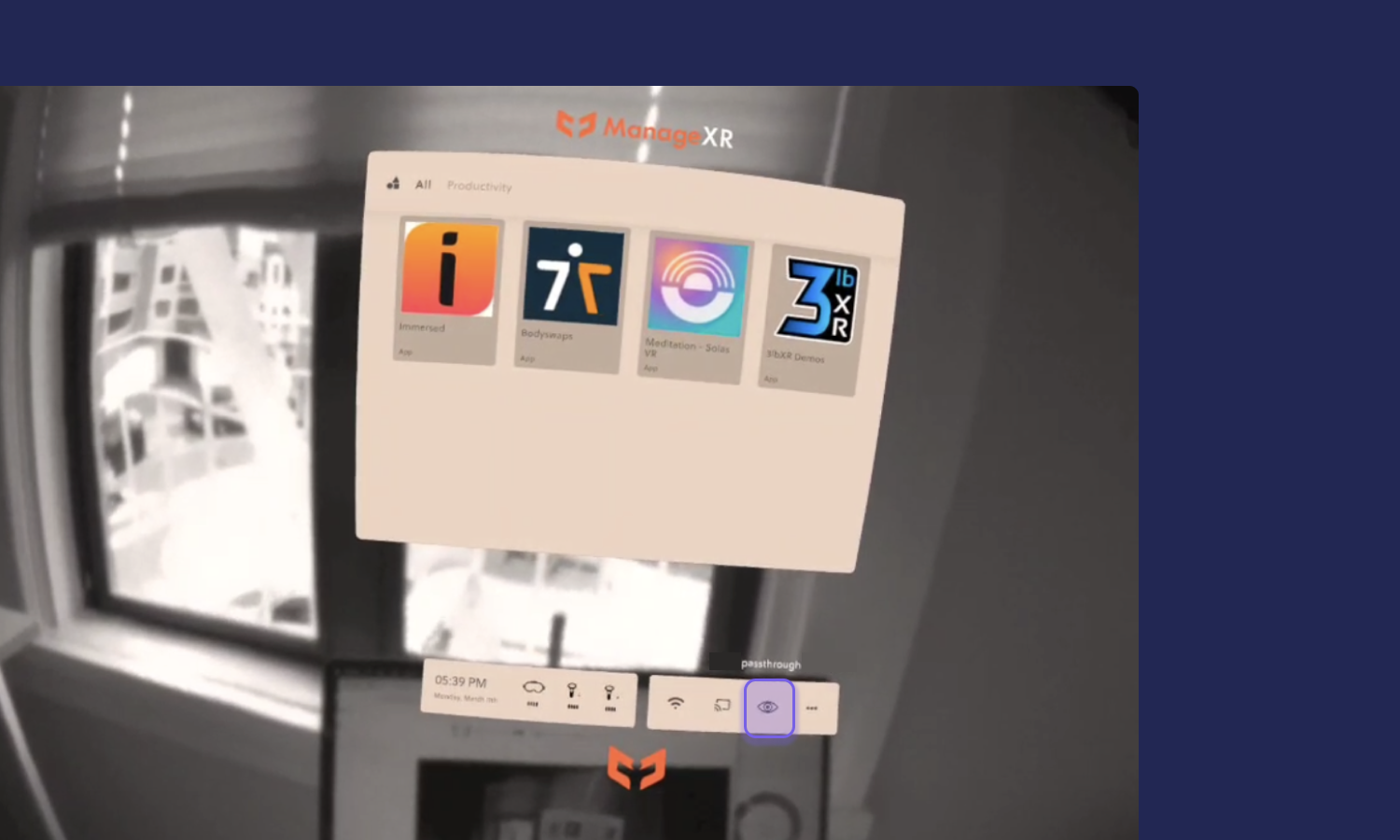
Other improvements and fixes
Show indicator when battery is charging on device table and device page
Performance improvements to analytics
Thank you 
Thanks for tuning into the latest updates! As always, we'd love your feedback. Share your thoughts and ideas about how we can make ManageXR even better for your deployment.