- DATE:
- AUTHOR:
- The ManageXR Team
- RELATED ROADMAP ITEMS:
- Enterprise Wi-Fi UX improvements
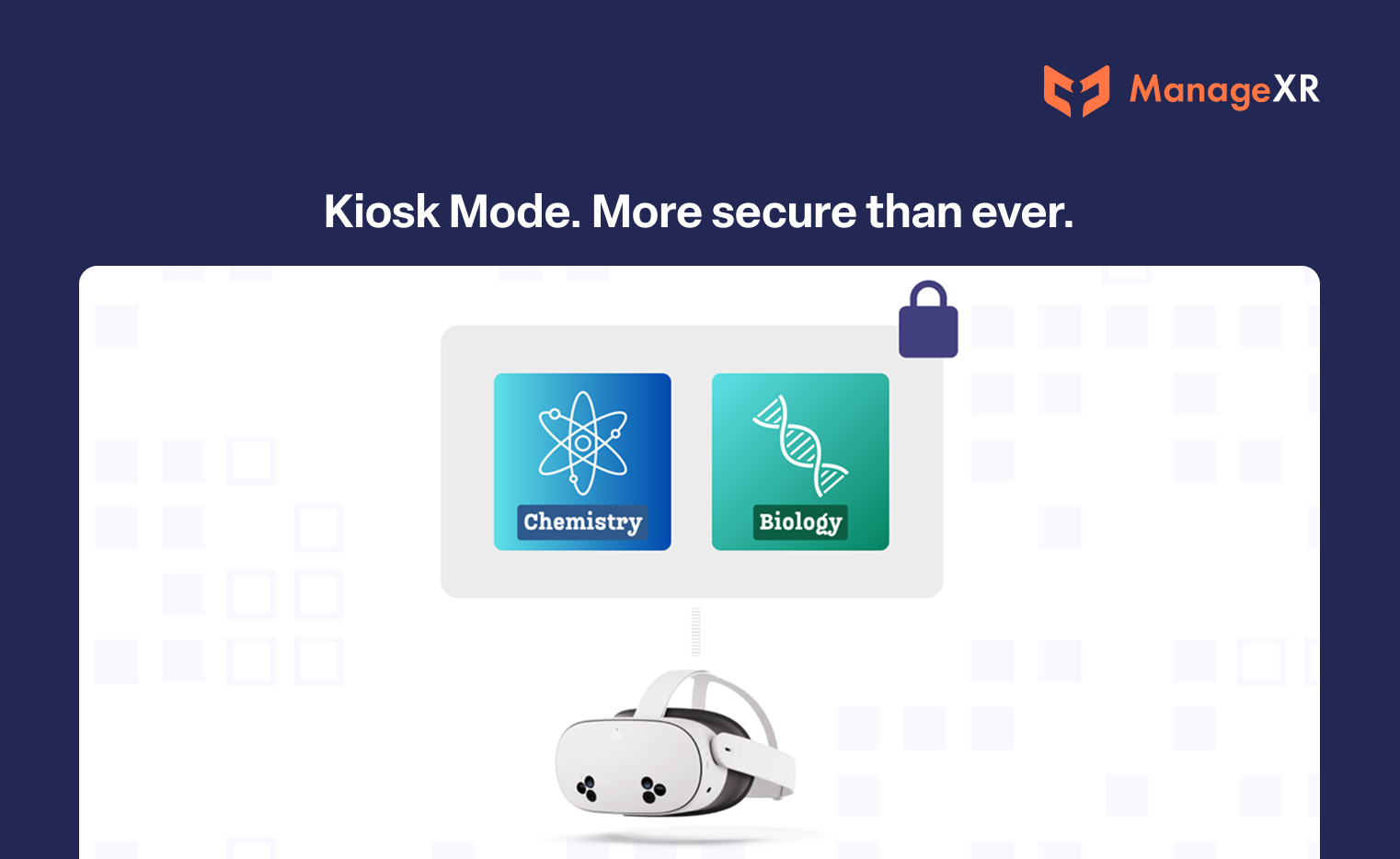
Kiosk Mode. Now more secure than ever.
This week, we're rolling out new features and improvements to ManageXR! Kiosk Mode on legacy Meta devices just got an upgrade— with Meta firmware v76, the kiosk experience will be smoother and more secure. We’ve also introduced helpful troubleshooting tools for enterprise Wi-Fi networks. Read on for the details.
Upgraded Kiosk on Legacy Meta Devices
We've made Kiosk Mode more secure and seamless than ever on Meta devices. Building on an already secure foundation, Kiosk Mode now rock solid. In the past, you might’ve encountered unexpected Meta UI elements when loading the home screen or navigating certain settings. The improved kiosk experience lets you use your app or home screen smoothly, without surprise Meta UI popping up.
You can still Disable Kiosk to access the native menus and Horizon Store, but doing so now requires a reboot. The ManageXR Shortcut Menu is replaced by the native Meta quick pause menu on application pause.
Note, this applies to legacy Meta Quest devices using firmware v76 and above. Want to test these changes before they apply to your fleet? Postpone firmware updates on most of your devices. Devices will only receive this new kiosk version when they upgrade to firmware v76.

Troubleshooting tools for enterprise Wi-Fi
Provisioning enterprise Wi-Fi networks can be tricky. ManageXR now provides helpful error messaging when network certificates and other fields are malformed, missing, or invalid. These new alerts on your Dashboard and device pages make it easier for you to diagnose and resolve issues with your network configurations.

Read Network Certificate Guide
New security options for Admin Settings
Pin-protected Admin Settings let you access hidden toolbar settings, temporarily disable Kiosk Mode, and force device syncs from in-headset. While we recommend keeping Admin Settings available for troubleshooting, some deployments need tighter control. You can now set longer Admin PINs (up to 8 digits) or hide Admin Settings from the VR toolbar entirely—reducing the risk of unauthorized access.

Other improvements and fixes
New firmware update policy option (Windowed updates) for all Meta Quest devices
Sort Wi-Fi networks in natural alphabetical order
New device commands available via API: power off (Pico), adjust brightness, and adjust volume
New toolbar setting shortcut to screen recording and capture (Meta)
Fix to eliminate controller button press requirement after interacting with Meta settings (MHMS devices only)
Thanks for tuning in!
Thanks for taking the time to read about our latest updates. Have feedback? Ideas? Send them our way. We value your input!
Joyfully,
The ManageXR Team