- DATE:
- AUTHOR:
- The ManageXR Team
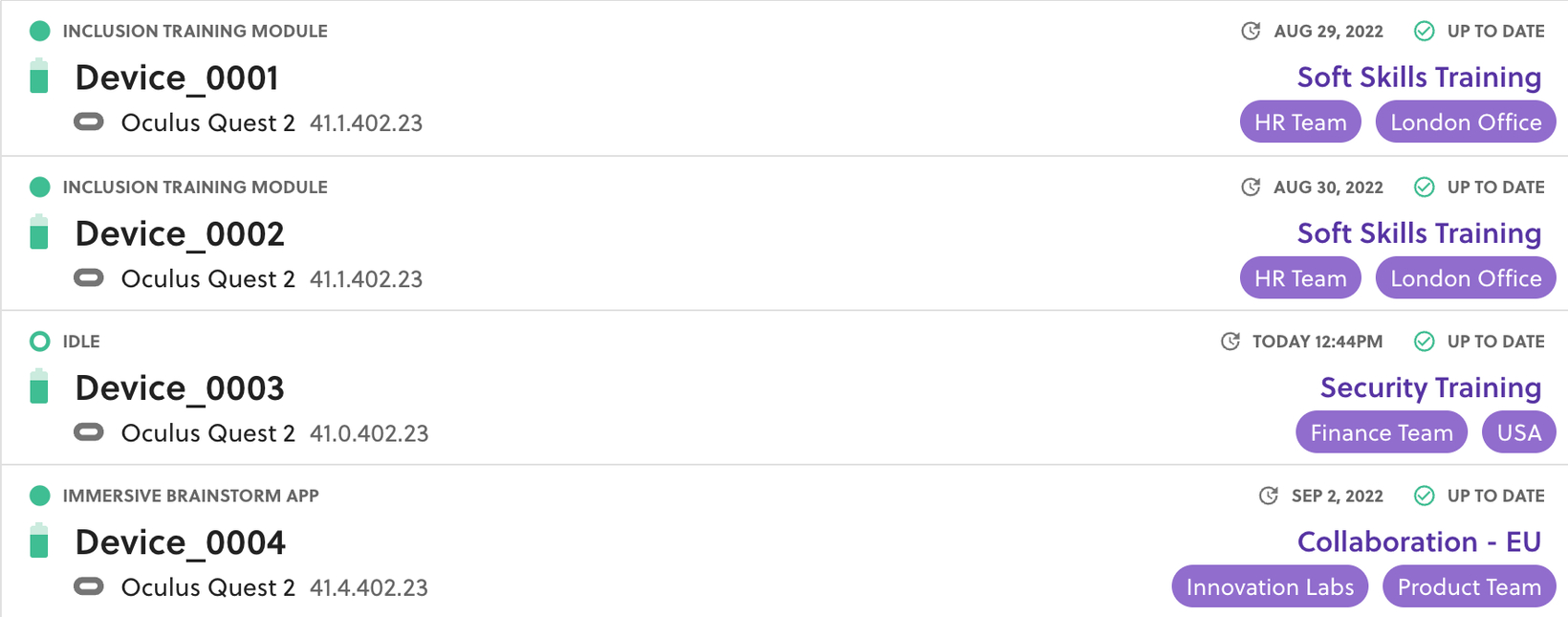
Device Tags, Download Analytics Data and more
Goodbye Groups, Hello Tags!
We're introducing Device Tags to give you more flexibility and control in organizing your device fleet. Previously, you could place a device into a single Group. Now, you can apply multiple Tags to a device or batch of devices. All existing Groups will automatically show up as Tags.
Tags offer a granular way to sort and organize devices that is essential for complex deployments. For example, imagine you're a school district that used Groups to associate devices with a given school. With Tags, not only can you Tag a device to a specific school, but you can add a classroom or teacher too!
Customer feedback inspired Device Tags, making this feature more powerful than ever!

Download Analytics Data
We now support exporting Analytics data to CSV! This new feature allows you to download up to one month of app analytics data at a time. Exploring this data may help you gain insights into how users engage with deployed apps.

Easy access to Device Activity Logs
Curious to know which user changed the tags on a device or when the device last installed an app? With this update, you can access the Activity Log directly from the device page.

WiFi Network Sync Status
If you have WiFi networks saved to your configuration, you can now see the sync status of those networks alongside your other VR content statuses.

ManageXR Product Roadmap
We're releasing exciting new features all the time. Check out the updated product roadmap to see what's coming soon!