- DATE:
- AUTHOR:
- The ManageXR Team
- RELATED ROADMAP ITEMS:
- Shortcut Menu for Kiosk Mode
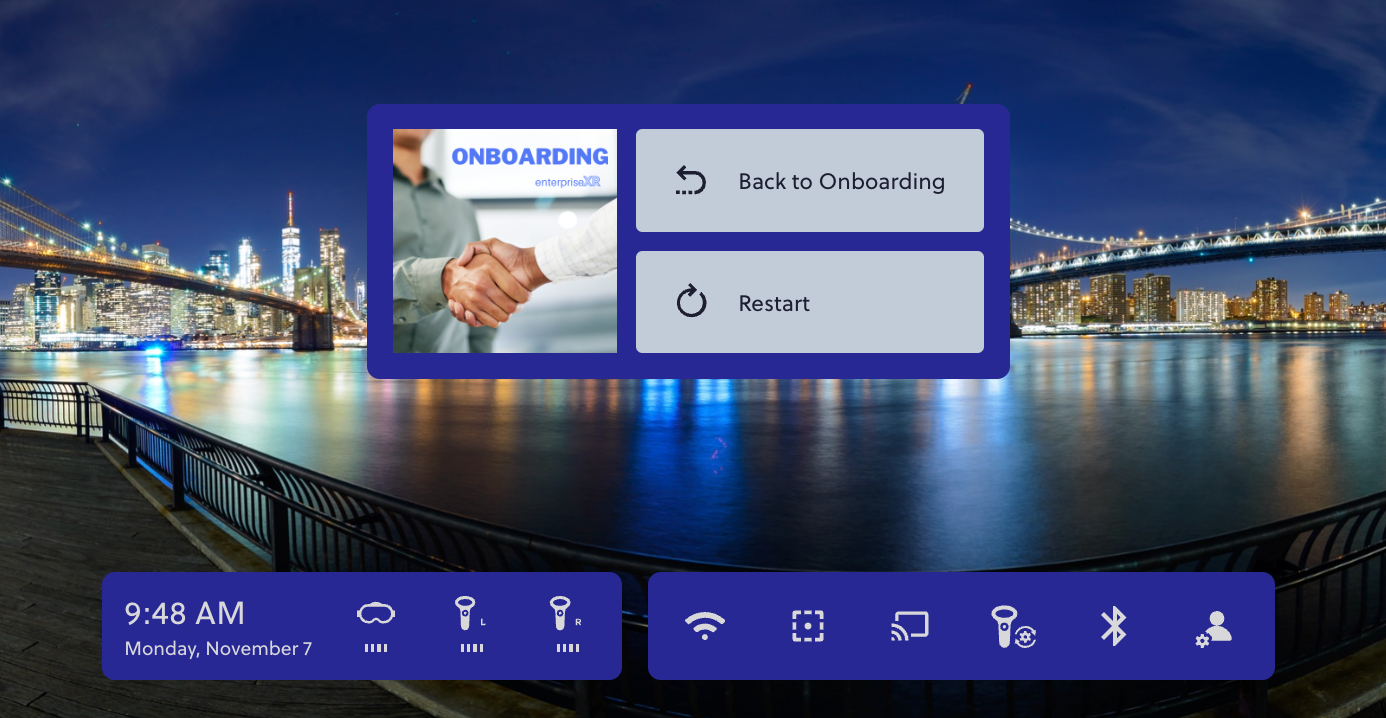
Customizable Shortcut Menu for Kiosk Mode
To help you create and scale seamless XR experiences, we've released a big improvement to Kiosk Mode. Take a look 
Access settings from Kiosk Mode with the Shortcut Menu
Kiosk Mode locks users into your application of choice, for a focused in-headset experience. This concentrated mode blocks access to anything else on the device, including settings. But what if you need to give users control over key settings and maintain the focus of Kiosk Mode?
Now, you can turn on the Shortcut Menu in Kiosk Mode to grant users quick access to settings like wifi, bluetooth, and play boundary. Users arrive at the shortcut menu by pressing the home button. They can return to your kiosked app just as easily, with one more click of the home button.
You own the look and feel of the Shortcut Menu: customize the settings, choose a background, add your branding, and design the color scheme.

Meta Quest Pro? We've got you.

ManageXR now supports Meta Quest Pro devices. We stay ahead of the curve so that you can confidently deploy the latest hardware. See our actively supported devices  for more details.
for more details.
ManageXR Product Roadmap
Many product enhancements are right around the corner, including
and more! Check out our Product Roadmap  for details on what's up next.
for details on what's up next.
Thank you
Please reach out to support@managexr.com if you have ideas, feedback, or questions for us. We love hearing from you!


